Have you ever wondered what PDF and JPG files are and how to work with them?
An d would you like to know how to safely connect to a public Wi-Fi network and use a VPN service to protect your communications while away from your home?
d would you like to know how to safely connect to a public Wi-Fi network and use a VPN service to protect your communications while away from your home?
 How about using Bluetooth technology to play audio using a Bluetooth connection to your car’s infotainment system or with a standalone Bluetooth speaker.
How about using Bluetooth technology to play audio using a Bluetooth connection to your car’s infotainment system or with a standalone Bluetooth speaker.
 Or you may want to learn about “The Cloud” – what it is, and how to use Cloud services for storing your personal files.
Or you may want to learn about “The Cloud” – what it is, and how to use Cloud services for storing your personal files.
If you're interested in these topics, we invite you to attend this session where we will cover all these topics and remove the fear factor surrounding them.
Parking: Enter Oakwood, 6205 Mineral Point Road, at the traffic light at Island Drive and Mineral Point Road. Take the left fork and then the second driveway on the right to enter visitor underground parking. Push the button for assistance. Park in any visitor or non-reserved stall; take the elevator to the first-floor lobby where signs or a receptionist will help you. When you exit the underground parking, the garage door opens automatically. You may also park outside in a surface spot marked “visitor.”
On foot, enter Heritage (6205 Mineral Point Road) at its main entrance (third driveway on the right, at stop sign).
If taking the bus, Madison Metro Bus Routes 14 and 67 stop on Mineral Point Rd in front of Oakwood, if traveling easterly, or across Mineral Point Rd from Oakwood if traveling westerly.
The Westmorland Room is directly behind the reception desk at the Heritage main entrance.
Registration: Advance registration is recommended. If you are not registered in advance, you may not receive handouts. If you or your companion registered for this seminar but cannot attend, please email or call the UWRA Office.
Questions? Call or Email
UW-Madison Retirement Association
21 N Park St, Room 7205
Madison WI 53715-1218
608-262-0641
retireassn@mailplus.wisc.edu